How To Set Custom Photo As Background Theme In Typing Keyboard Of AndroidWith Pictures Android Tricks And Tips
Best Android Keyboard: - Set Custom Photo As Keyboard Background Theme, Change Look And Feel Of G-Board The Google Keyboard
Updated: - April 9,2019
There Are Many Keyboards App Which Gives You A Brilliant Look With Awesome Themes Which Enhance Your Typing Experience.but The Themes Are Limited, Features Are Limited, To Get Access Of All Features Either You Have To Pay Or See Annoying Ads.
Today I'M Going To Show You How To Set Custom Or Your Own Pictures,Images, Emoji As A Theme Option In Your Android Keyboard.follow Below Steps To Learn How:-
1.)First Of AllY, u Have To Update Your Default Keyboard App Or Install G-Board Keyboard App From Google Play Store.G-Board Keyboard Is Developed By Google And Its Totally Free And Has No Ads.downloading Link Is:- Download Now From Google Play
2.)After Installing G-Board In Your Android Phone,Ju st Open The App - Select Theme Option- Select Custom Image And Save It. Or Go To Any Of Your Messenger App Installed In Your Android Phone,Cl ick On Type Box,Yo u'll See G Option,Se lect It,See Picture:-
4.)After It You Will See Themes,Cl ick On Custom Image Option To Select Your Own And Save IT.you Can Also Select Theme Offered By G-Board.
Updated: - April 9,2019
There Are Many Keyboards App Which Gives You A Brilliant Look With Awesome Themes Which Enhance Your Typing Experience.but The Themes Are Limited, Features Are Limited, To Get Access Of All Features Either You Have To Pay Or See Annoying Ads.
Today I'M Going To Show You How To Set Custom Or Your Own Pictures,Images, Emoji As A Theme Option In Your Android Keyboard.follow Below Steps To Learn How:-
1.)First Of AllY, u Have To Update Your Default Keyboard App Or Install G-Board Keyboard App From Google Play Store.G-Board Keyboard Is Developed By Google And Its Totally Free And Has No Ads.downloading Link Is:- Download Now From Google Play
2.)After Installing G-Board In Your Android Phone,Ju st Open The App - Select Theme Option- Select Custom Image And Save It. Or Go To Any Of Your Messenger App Installed In Your Android Phone,Cl ick On Type Box,Yo u'll See G Option,Se lect It,See Picture:-
Also See:- G-Board New Feature Helps Users To Translate
3.)After You Click On G Option,Yo u'll See Some Options In A Row,Se lect Paint Type Icon,See Picture To Know :-4.)After It You Will See Themes,Cl ick On Custom Image Option To Select Your Own And Save IT.you Can Also Select Theme Offered By G-Board.
Also See:- How To Save Facebook Videos Offline
Every Day New Features In Android Comes With New Android Apps, But Many Users Don't Aware From Them.to Keep Getting Updates You Can Like Our Page On Facebook:- MrGuiderShare This Post:-
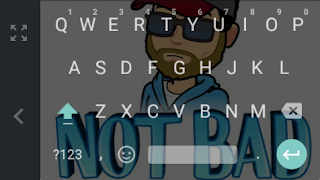
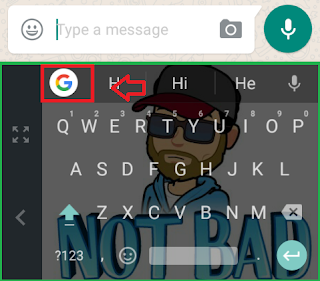
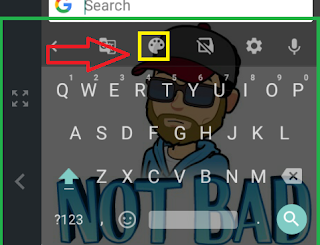
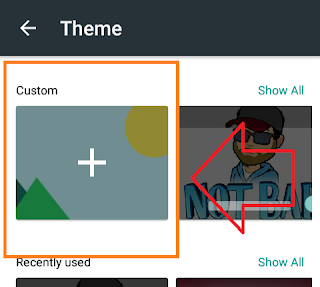
0 Response to "How To Set Custom Photo As Background Theme In Typing Keyboard Of AndroidWith Pictures Android Tricks And Tips"
Post a Comment