How To Find And Delete Duplicate Files On Windows
Learn How You Can Quickly Find And Delete Duplicate Files In Windows-Windows Guide
Share→
In This Post I'm Using C-Cleaner Software And Glary Utilities.both Of Them Are Of Light Weight And Can Be Download From Filehippo.com
1.)Find And Delete Duplicate Files Of Windows Using C-Cleaner.
Step 1.)Open C-Cleaner On Windows.
Step 2.)Switch To Tools Section.
Share→
It's Too Hard To Find Duplicate Files Manually And Delete Them.because There Are Thousands Of Folders In Your Whole Computer.you Can't Find Duplicate Files Very Easily.but You Should Delete Duplicate Files Because These Files Are Eating Your Space.In This Post, I'll Show You How To Find Duplicate Files In Windows Quickly And Delete Them.you Can Use Windows Search Also But It's Not A Quick Way Because All Duplicate Files Will Comes In Unorganized Way.
In This Post I'm Using C-Cleaner Software And Glary Utilities.both Of Them Are Of Light Weight And Can Be Download From Filehippo.com
1.)Find And Delete Duplicate Files Of Windows Using C-Cleaner.
Step 1.)Open C-Cleaner On Windows.
Step 2.)Switch To Tools Section.
Step 3.)After You Switch To Tools Section, You'll See All Tools Provided By C-Cleaner.find And Choose "Duplicate Finder".
Step 4.)Choose Directories(Local Disk) In Which You Want To Find Duplicate Files.check The Box Next To The Directory To Include It And Unchecked The Box Next To It To Exclude It.
After It, Tap On Search Button.C-Cleaner Will Automatically Scan Your All Directories And Find Duplicate Files.to Delete Duplicate Files Just Check The Box Next To Them And Click On Delete Button.
You Can Also Use "Ignore" Feature Just Above Of Drive.
2.)Find And Delete Duplicate Files Using Glary Utilities-
Glary Utility Duplicate Finder Is Less Powerful As Compare To C-Cleaner.
Step 1.)Open Glary Utilities On Your Windows PC.
Step 2.)Switch To "Advanced Tools" Section.under It, Select Clean Up And Repair.
Step 3.)From Clean Up And Repair-Choose Duplicate Files Finder.
Bonus-There Is Also A Empty Folder Finder Option Just Below Of It Which Help You To Delete Empty Folders From Your Windows.
Step 4.)Choose Duplicate Files Finder Option, Choose Directories/Drives And Click On Scan Button. Glary Utilities Will Scan Your Windows' All Folders And You'll Be Able To Delete Them.
Like Us On Facebook-MrGuider
Follow On Twitter-@techhuntr


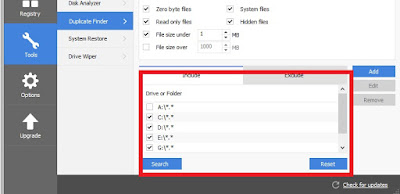

0 Response to "How To Find And Delete Duplicate Files On Windows"
Post a Comment