Type In Your Style How To Change Your Android Keyboard ThemeLanguage InputTranslatorGIFs
How To Change Langauge In Android Keyboard,How To Change Theme Of Android Keyboard,How To Stop Auto Correction In Android Keyboard
First Of All If You're Using Old Android Keyboard, Please Update It.new Update Has More Good Awesome Features That Are Not Present In Out Dated Version,As You're Android User,Just Go To Google Play Store, Search For G-Board-The Google Keyboard.out Dated Android Keyboard Is Replaced By New One " G-Board- The Google Keyboard.update It.
After Update, Open It.now You Have Full Control Over Your Android Keyboard.let's Start How To Type In Your Style.
1.)To Change Language Input(Language Which You Use In Typing) Follow These Steps:-
a.) Open Google Keyboard Settings Or Tap On G-Board Icon.you'll See First Option " Langauge ".tap On It . It Will Set On System Langauge. Disable It.after It Choose Langauge Available In List Which You Want To Use In Typing,You Can Select Multi Languages Also.
B.)Now, Go To Any Chat Messenger App,Open Keyboard To Type. Hold Or Long Press On Space Key To Change Langauge. See:-
First Of All If You're Using Old Android Keyboard, Please Update It.new Update Has More Good Awesome Features That Are Not Present In Out Dated Version,As You're Android User,Just Go To Google Play Store, Search For G-Board-The Google Keyboard.out Dated Android Keyboard Is Replaced By New One " G-Board- The Google Keyboard.update It.
After Update, Open It.now You Have Full Control Over Your Android Keyboard.let's Start How To Type In Your Style.
1.)To Change Language Input(Language Which You Use In Typing) Follow These Steps:-
a.) Open Google Keyboard Settings Or Tap On G-Board Icon.you'll See First Option " Langauge ".tap On It . It Will Set On System Langauge. Disable It.after It Choose Langauge Available In List Which You Want To Use In Typing,You Can Select Multi Languages Also.
B.)Now, Go To Any Chat Messenger App,Open Keyboard To Type. Hold Or Long Press On Space Key To Change Langauge. See:-
2.)To Change Theme Of Android Keyboard,Follow These Steps:-
a.)Open G-Board Settings Or Click On G-board Icon.choose Theme Option.select Available Theme Or Click On Show More.to Add Your Custom Image,Tap On Custom Image Option,Choose Your Own Photo/Image To Set As Theme.
3.)To Disable Text Auto Correction,Follow These Steps:-
a.)Open G-board Settings Or Tap On G-Board Icon.find Text Correction Settings,Tap On It.scroll Down,You'll See Auto Correction Option,Disable It.
4.)To Send GIFs Through Android Keyboard,Follow These Steps:-
a.)It Will Works On Supported Apps Like Google Allo,WhatsApp Beta Etc. Tap On Any Chat,Your Keyboard Will Open,Tap On Emoji Button Displays At Bottom Of Keyboard,Then Tap On GIF , You'll See GIFs ,You Can Also Search GIFs By Typing In GIF Search Box.
5.)To Use Translator In Android Keyboard,Follow These Steps:-
a.)Open Any Messenger App Like WhatsApp, Tap On G Icon Of G-Board-The Google Keyboard.you Will See First Option Of Translator.tap On It.start Typing In Your Langauge,G-Board Automatically Detect Your Langauge And Translate It To Your Set Langauge.
Also See:-


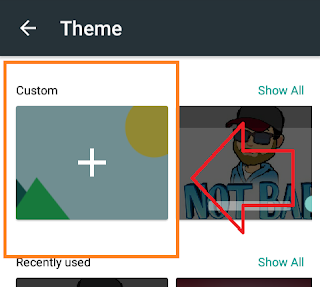


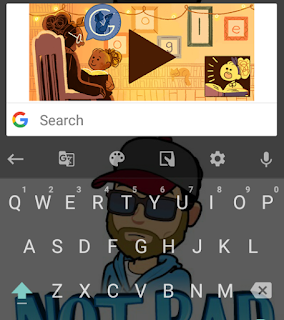
0 Response to "Type In Your Style How To Change Your Android Keyboard ThemeLanguage InputTranslatorGIFs"
Post a Comment