How To Go Live On FacebookFacebook PagesGroup On Any Android Device Without Facebook App
Learn How To Easily Go Live On Facebook, Facebook Pages, Facebook Groups On Any Android Device Without Facebook App
Share→
Facebook App Eats A Lot Of Space, Many Of You May Not Keep This App Installed Or If You Have Limited Or Low-Performance Android Device, Then You Might Face Difficulties While Streaming Live.
But That Does Not Mean You Can Not Stream Your Own Live Video On Facebook. You Can Easily Go Live On Facebook, Facebook Pages(If You Own) Or Facebook Groups(Admin) Without Facebook App, Even If You Have Low-Performance Smartphone.
All You Need Is A Great Lite Weight Third-Party App. I Already Select It For You. Name Of The App Is "DU Screen Recorder", Now Many Of You May Using This But Might Not Be Aware Of DU Live Creator Feature.
DU Screen Recorder Recently Updated With Brand New Feature Called Live Creator Which Allow Users To Go Live On Facebook, FB Pages, FB Group. Here Are The Steps You Have To Follow: -
1.)First Of All Install The DU Screen Recorder App In Your Device.
2.)Once Installed, Open The App. Tap On It's Floating Icon. Then Tap On Recording Tools Icon. See Picture Below-
Share→
Have You Ever Seen Your Friend Or Some Facebook Pages Or Group Admins Intercting With You By Streaming Live Video On Facebook!! In This Post, We Show Easy To Follow Steps To Go Live On Facebook Without Facebook App.
Facebook App Eats A Lot Of Space, Many Of You May Not Keep This App Installed Or If You Have Limited Or Low-Performance Android Device, Then You Might Face Difficulties While Streaming Live.
But That Does Not Mean You Can Not Stream Your Own Live Video On Facebook. You Can Easily Go Live On Facebook, Facebook Pages(If You Own) Or Facebook Groups(Admin) Without Facebook App, Even If You Have Low-Performance Smartphone.
All You Need Is A Great Lite Weight Third-Party App. I Already Select It For You. Name Of The App Is "DU Screen Recorder", Now Many Of You May Using This But Might Not Be Aware Of DU Live Creator Feature.
DU Screen Recorder Recently Updated With Brand New Feature Called Live Creator Which Allow Users To Go Live On Facebook, FB Pages, FB Group. Here Are The Steps You Have To Follow: -
1.)First Of All Install The DU Screen Recorder App In Your Device.
2.)Once Installed, Open The App. Tap On It's Floating Icon. Then Tap On Recording Tools Icon. See Picture Below-
3.)After It, You Will See All Recorder Mode Triggers. Turn On Live Creator. This Will Enable A New Floating Icon With Live Label.
Also, See - Best Digital SLR Camera
4.)Tap On The Newly Created Live Label Icon And Choose "Facebook". As You Are New, You Need To Login To Your Facebook Account And Give Some Permission To It. Don't Worry You Can Remove It Any Time Using This Guide.
5.) Once You Logged In, DU Ask You To Post A Public Post On Your Profile. Click On Note Now.
6.)That's It. Once Your Facebook Account Connected With DU Screen Recorder, You Will See Your Facebook Profile Avatar/Icon. You Can Also Change Privacy Of Live Video By Clicking On Public Option.
7.)Tap On Publick Option, And Then You Will See Pages And Groups Option At Last. Expand The Pages Option. Give DU Screen Recorder Permission.
Also, See-Best Cell Phones To Buy
8.)Once Done, Again Tap On Public Option, Expand Pages Option. You Will See All Of Your Pages You Manage. Choose Any One Where You Want To Go Live. And Start Streaming. Before Start Add, A Description Or Open Your Camera App Or Any Screen Which You Want To Stream Live.
There Is Also A Settings Icon At Top Left, Click On It And Choose Quality Of Streaming Like 1080p, 720p Or Low.
So, This Probably The Easiest And Handy Way For Those Who Can't Install Facebook App Because Of Limited Storage Or Low-Performance Phone.
Also, See-How To Turn Off Chat In Facebook Messenger For Selected Friends
Subscribe, Facebook-MrGuider, Twitter-@techhuntr

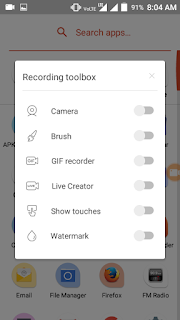
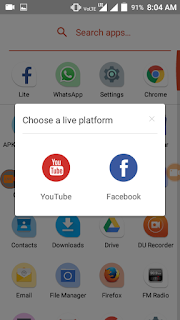
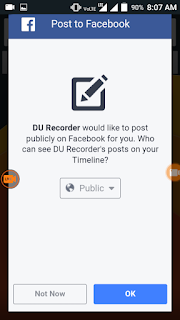
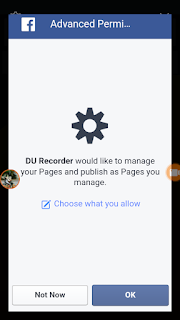
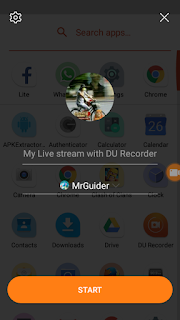
0 Response to "How To Go Live On FacebookFacebook PagesGroup On Any Android Device Without Facebook App"
Post a Comment