Fix Aero Themes In Windows 7 DisabledNot Working
Fix: Aero Themes Disabled In Windows 7 Or Not Activating. Easy Way To Turn On Aero Themes Back In Windows 7.
Share→
Unfortunately, Once I Install A Crack Version Of Software In My WIndows 7. After Rebooting, Aero Themes Greyed Out Or Disabled. Here's -
Share→
Windows 7 Ulimate Comes With Two Theme Packs - Aero Themes And Basic Themes. Almost All Users Use Aero Themes Which Include Widnows 7, Architecture, Character, Landacape, And More Choices.
Unfortunately, Once I Install A Crack Version Of Software In My WIndows 7. After Rebooting, Aero Themes Greyed Out Or Disabled. Here's -
Only Basic And High Contrast Theme Pack Left Which Has No Good Looking Themes. You Can Re-Enable Aero Themes In Your Windows Using These Methods: -
1.) Troubleshooting
Go To Control Panel - Appearance And Personalisation - Personalisation.
You Will See An Option Of "Troubleshooting Problems With Transparency And Other Aero Effects" At Last. Click On It And Let Windows Find Problems With Aero Effects. If Found, Problem Will Be Slove Automatically.
2.) Check Transparency
In Personalisation Section At The Bottom Of The Page, There Will Be An Option Of Windows Color. Tap On It And Check The Box Next To Enable Transparency.
3.) Desktop Windows Manager
Click On Start Button, Then Open Run Box. Type Services.msc And Hit Enter. This Will Open Service Manager. Head To Windows Desktop Manager And Ensure That Service Is Set To Automatic.
Also, See - How To Access Computer Remotely From Android Or Other Computer
4.) Re-Enable Aero By Flushing
Open CMD Window And Paste This Command And Hit Enter: -
- rundll32.exe Dwmapi.dll,DwmEnableComposition
This Will Re-Enable Aero Thems By Flushing It.
5.) Install A Theme Pack And Then Uninstall
Go To Thememypc.net And Download Any Windows 10 Pack. Install It To Your Computer. Once Properly Installed, Restart The Windows.
This Will Enable Aero Themes.
Go To Control Panel - Uninstall - Uninstall The Theme Pack That You Have Installed.
That's It. This Method Works Fine And Turn On Aero Themes Back.
Also, See - Google Play Music Desktop Player For Windows 7
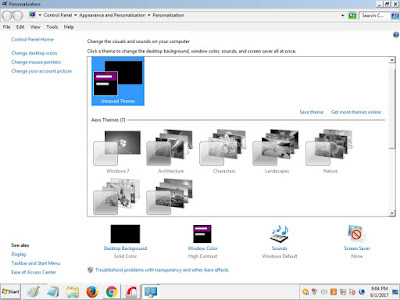
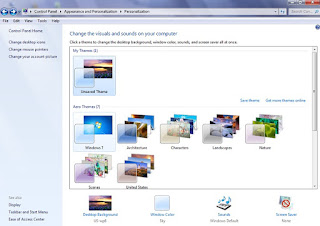
0 Response to "Fix Aero Themes In Windows 7 DisabledNot Working"
Post a Comment