How To Turn Off Autoplay Of Videos In YouTube App For Android
This Article Explains To You How To Disable Or Turn Off Autoplay Of Videos In YouTube App Android
Share→
Share→
Autoplay Is The Worst Feature On Internet That Automatically Play Videos Without Asking To User. This Feature Available On Almost All Of Popular Sites Like Facebook, Twitter, Google App And Now It Arrives On YouTube.
Normally, Autoplay Is Turned On By Default On Wi-Fi Network. But It Seems To Be YouTube Autoplay Will Work Even If You Are On Mobile Data. This Is Too Annoying When You Open YouTube App And Video On The Homepage Start Playing Automatically.
Also, See - YouTube App Incognito Mode
But Users Can Easily Turn Off This Autoplay Feature Of YouTube App. All You Need To Do Is Change Your Preference In Settings. Steps To Follow -
- Open The YouTube App In Your Android Device, And Tap On Your Profile Icon At Top Right.
- Then Open General Settings.
- In General Settings, There Will Be An Option Of "Play As Your Browse" Or "Autoplay" With A Description Of "When Enabled, Videos Will Play As You Browse Your Homepage".
- By Default, This Option Will Be Turned On.
- Tap On It And Select Turn Off Or If There Is An Autoplay Option, Tap On The Toggle Button To Disable It. That's It.
Now Videos On YouTube App's Homepage Will Not Play Automatically Until You Turn On Back This Option.
Check More Stuff - MrGuider.org, Like Our Facebook Page - MrGuider, Follow Us On Twitter - @techhuntr
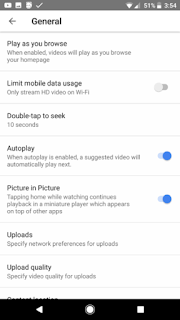
0 Response to "How To Turn Off Autoplay Of Videos In YouTube App For Android"
Post a Comment