How To Change Age Or Birthday In Google Account/YouTube/Gmail And In All Google Products
Learn How To Change Age Or Birthday Date Of Your Google Account And Its Products i.E. YouTube On Desktop, Mobile Phone-Android, iOS
Share→
There're Two Stages Of Age-Minor And Adult, While Creating Google Account, Google Ask Users To Enter Their Age, This Is Important!! Why?😒
Because Google Offers A Lot Of Products Like YouTube, Ad Sense, Ad Words, Google Search, Google Maps And A Lot More You Can Find Here.
Every Google Product Sync Your Settings As Entered In Your Google Account, For Example-If You Enter Your Age As Under 18 While Creating Google Account, It Will Affect All Of Google Products i.E. YouTube. Google Consider You As A Minor, Then You Can't Access To Some Of Google Services i.E.-
You Can't Play Age Restricted Videos On YouTube, You Can't Use Google Ad Sense, Google Ad Words.
Google Will Not Show You Ads That Are Consider For Adults. So, You Can Say That Age In Google Accounts Play An Important Role In Order To Access Google Products And Services Because Some Of Them Are Age Restricted Which You Can't Use Because You're Minor.
But If You By Mistake Entered Wrong Age Or Birthday Date To Your Google Account And Want To Correct It Now, You Can Do It!! Simply Follow Some Steps To Change Your Age/Birthday In Google Accounts-
1.)In Your Browser Either On Desktop, Android, iOS, Visit Your Google Account Dashboard→//myaccount.google.com
2.)Sign In With That Google Account In Which You Want To Make Some Changes In Your Personal Info-Age/Birthday.
3.)Once Signed In, Head To Personal Info And Privacy Section, Under It-Click On "Your Personal Info" Option.
Share→
We Already Cover How To Change Name In Google/Gmail Account And Across All Of Its Products, Many People While Creating Their Google Account Wrongly Put Wrong Age Or Birthday Date, After Sometime They Realize Age Plays An Important Role Over Internet Or In Google Accounts And Across All Of Its Products.
There're Two Stages Of Age-Minor And Adult, While Creating Google Account, Google Ask Users To Enter Their Age, This Is Important!! Why?😒
Because Google Offers A Lot Of Products Like YouTube, Ad Sense, Ad Words, Google Search, Google Maps And A Lot More You Can Find Here.
Every Google Product Sync Your Settings As Entered In Your Google Account, For Example-If You Enter Your Age As Under 18 While Creating Google Account, It Will Affect All Of Google Products i.E. YouTube. Google Consider You As A Minor, Then You Can't Access To Some Of Google Services i.E.-
You Can't Play Age Restricted Videos On YouTube, You Can't Use Google Ad Sense, Google Ad Words.
Google Will Not Show You Ads That Are Consider For Adults. So, You Can Say That Age In Google Accounts Play An Important Role In Order To Access Google Products And Services Because Some Of Them Are Age Restricted Which You Can't Use Because You're Minor.
But If You By Mistake Entered Wrong Age Or Birthday Date To Your Google Account And Want To Correct It Now, You Can Do It!! Simply Follow Some Steps To Change Your Age/Birthday In Google Accounts-
1.)In Your Browser Either On Desktop, Android, iOS, Visit Your Google Account Dashboard→//myaccount.google.com
2.)Sign In With That Google Account In Which You Want To Make Some Changes In Your Personal Info-Age/Birthday.
Also, See-How To Delete Google History On Android
3.)Once Signed In, Head To Personal Info And Privacy Section, Under It-Click On "Your Personal Info" Option.
4.)After It, On The Next Page, Head To Birthday Option Under Your Personal Info And Click On The Option.
5.)After It, On The Next Page, You'll See Your Birthday Date And On That Page You'll Be Able To Change Age Or Birthday Of Your Google Account That Will Affect Across All Of Your Google Products And Services i.E. YouTube.
Deal Alert-But Microsoft Surface Pro At Cheap Price From Amazon-//amzn.to/2x4wthu
Simply, Click On The Pencil Type Icon Next To Birthday Label And Enter Your New Age Or Birthday Info-Date, Month And Year. Once You Entered, Confirm To Save.
That's It, In Few Seconds Your Age Or Birthday Will Be Changed And Sync With All Of Google Products And Services.
Note-You Can't Change Your Age Randomly, For Example-Today You Change Your Birthday/Age, Then You'll Not Able To Change It Randomly After A Limited Period Of Time-May Be It 30-90 Days.
Like Us On Facebook-MrGuider
Follow On Twitter-@techhuntr
Posted In Google
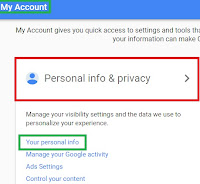
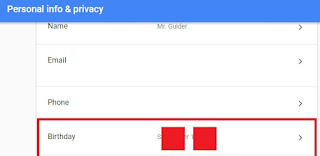
0 Response to "How To Change Age Or Birthday In Google Account/YouTube/Gmail And In All Google Products"
Post a Comment